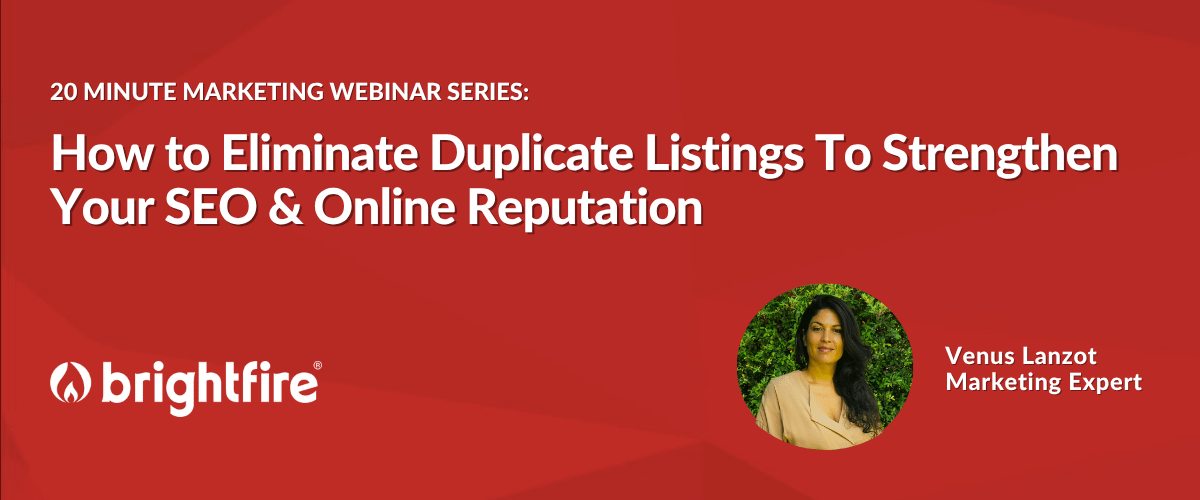With so many people depending on search engines to help them find a trustworthy and credible insurance agency, setting up and effectively managing your local listings should be one of your top priorities when it comes to your online presence. But duplicate listings can put your agency’s SEO and online reputation at risk.
Duplicate listings are multiple entries or profiles on a single local listings platform for a single office location. According to BrightLocal, 48% of local businesses have at least one duplicate listing on major platforms.
In our latest 20 Minute Marketing Webinar, Venus Lanzot, BrightFire’s Manager of Marketing, shared the importance of managing your online listings and how our Local Listing Management Service helps you take control of your agency’s online presence across the web so you can build consumer trust and boost your website’s SEO rankings.
BrightFire’s Local Listing Management Service
Watch the webinar, read through the full transcript, or jump ahead to the section you’re most interested in and see what’s possible for your agency’s SEO and online reputation.
- What Are Duplicate Listings?
- The Risk of Duplicate Listings
- How to Identify & Fix Duplicate Listings
- BrightFire’s Duplicate Listing Suppression
- BrightFire’s Listing Dashboard Example
- How BrightFire Helps With Local Listings
- Local Listings & Your Overall SEO Strategy
- How to Get Started with BrightFire
Watch the Webinar

Additional Questions?
If you have any questions about what we discussed in the webinar or our Local Listing Management service, please schedule a personalized consultation with a BrightFire Sales Advisor.
Webinar Transcript
Welcome everyone! My name is Venus Lanzot, and I’m a marketing expert here at BrightFire, as well as your host for today’s webinar. Thank you all for joining us.
In May, our topic was Time-Saving Website Integrations Every Independent Agency Should Use. If you missed it or any of our previous events in the 20 Minute Marketing Webinar series, you can access the whole series on-demand by visiting brightfire.com/webinars.
Our goal with these webinars is to discuss current digital marketing topics in a brief 20-minute format followed by a Q&A period to answer any questions you may have. If you have questions during the webinar, please use the Q&A feature. We’ll do our best to answer all of the questions that come through; otherwise, we will personally reach out to you afterward.
Today’s webinar topic is How to Eliminate Duplicate Listings to Strengthen Your SEO & Online Reputation. Managing your online presence across the web, as an independent insurance agency, can be overwhelming, especially if you have duplicate local business listings that are hurting your online reputation and visibility in the search engines.
So today, we’ll discuss everything you need to know about duplicate listings and how your agency can eliminate them. We’ll also discuss how BrightFire’s Local Listings Management service helps you take control of your agency’s online presence across the web so you can build consumer trust and boost your website’s SEO rankings.
Today’s webinar is being recorded, and a copy of the recording will be emailed to you so you can watch it later on-demand.
Lastly, we do have a couple of polls for today’s webinar. When launched, you’ll see the poll pop up on your screen with the question and response options. Every poll is anonymous, and I’ll give you roughly 30 seconds to share your response. Then, we’ll discuss the results with the group.
About BrightFire
Before we dive into today’s topic, I’d like to share a brief background on BrightFire.
BrightFire began by providing insurance agency websites in 2000. And over the years, as the digital marketing needs of insurance agents have grown beyond just agency websites, we have expanded our services to include:
- Search Engine Optimization
- Local Listings Management
- Reviews & Reputation Management
- Search Engine Marketing
- Social Media Marketing
With any of our services, our goal is to really make it as easy as possible for your agency. So everything we do, from onboarding and setup to providing customer support, has a done-for-you approach that’s focused on taking the burden off of your agency. Our digital marketing experts set up and manage everything for you with all of our services, so you can save time, focus on what you do best, and grow your business.
Currently, we work with over 2,500 agencies across the nation, and our first agency customer in 2000 is still a BrightFire customer today.
And with that, let’s get started.
What are Duplicate Listings?
In today’s digital age, how your agency appears on local business listings can make or break your agency’s overall digital marketing presence. Studies have shown that 69% of insurance consumers searched online before scheduling an appointment (Invoca), and 54% of Millennials bought insurance online in 2023 (Statista).
With so many people depending on search engines to help them find a trustworthy and credible insurance agency, setting up and effectively managing your local listings should be one of your top priorities when it comes to your online presence. But duplicate listings can appear online more often than you’d think, putting your agency’s SEO and online reputation at risk.
When we talk about duplicate listings, we’re referring to your agency having multiple entries or profiles on a single local listings platform like Google Business Profile, Yelp, Apple Maps, Bing Places for Business, Facebook, Foursquare, and other listing platforms for a single office location.
According to BrightLocal, 48% of local businesses have at least one duplicate listing on major platforms. These duplicates are more common than you might think, and they can appear for a number of reasons.
- Your team could accidentally create a duplicate listing when attempting to update the business information of an old listing.
- A customer might accidentally create a duplicate listing for your agency if they are trying to leave a review and don’t see your listing or misspell your agency’s name.
- You might create a new listing on Google Business Profile or Yelp after acquiring an agency, not realizing the old owner already had one. This scenario also commonly occurs for captive agencies turned independent, as the agency owner often doesn’t realize that their old carrier had already created a listing for them.
Now, I do want to be clear that when we talk about duplicate listings, we aren’t talking about a single agency with multiple locations having a separate profile for each location. Having individual profiles for every physical location you own within each listing platform is actually recommended and encouraged. True duplicate listings that negatively impact your agency’s SEO and online reputation occur when you have multiple listings on the same platform for the same physical location.
The Risk of Duplicate Listings
So, why does it matter so much for your agency’s online reputation that you avoid duplicates at all costs?
Well the first reason is that duplicate listings can often mislead and confuse consumers. More often than not, there will be some differences in the information provided on each listing. One that you don’t manage might have your old address or phone number, while the one you do manage is accurate. One listing might display your agency’s old name but the same address as another, particularly if a previous carrier created the old listing if you were a captive agent.
Inconsistent information confuses consumers, and it can make your agency look unreliable. How can they trust that your agency is active online and will be quick to resolve any of your online inquiries if they see that your team is not able to properly manage your brand and the information displayed online?
Because of these negative perceptions and the confusion that inaccuracies can cause, duplicate listings may steer your prospects away and lead them to your competition. In fact, a BrightLocal study found that 62% of consumers would not use a business if they found incorrect information online, and 93% of consumers become frustrated when they find incorrect information in an online directory.
Additionally, duplicate listings confuse search engines. Whether or not the two listings provide the same exact information, platforms like Google and Bing won’t know which one they should display to consumers. This confusion is amplified when tiny details differ, such as “Smith Insurance” versus “Smith Insurance Agency,” or even abbreviating your street name versus spelling it out in full. Duplicate listings typically result in both listings being less effective, making it more difficult for you to be found online. Many listing networks, including Google, try to detect duplicates and may automatically suspend one of the listings.
Not only does this hurt your agency’s online reputation, but it can also hurt your website traffic and overall leads. That’s because your agency will be less likely to appear on the search results when people search “insurance agency near me,” so your website will be shown to fewer consumers and clicked on by even fewer.
How to Identify & Fix Duplicate Listings
So, how can you effectively monitor every platform to check for duplicate listings, and what steps can you take to remove them if you find them?
The first step is to create or claim all of your listings and develop a process to manage them. Whether you choose to update and monitor them once a month or once a year, you can’t manage what you don’t own. So, take ownership of your listings and know what listings your agency currently has online.
When it comes to finding duplicates, start by searching your agency’s name, address, and phone number variations on major platforms like Google, Yelp, and Bing. For example, try “Smith Insurance” and “Smith Agency,” as well as “123 Main Street” spelled out fully or abbreviated with just “St.”
If you are enrolled in BrightFire’s Local Listings Management service, we make it easy to find duplicate listings across multiple platforms from a single dashboard.
Once you identify a duplicate listing, the next step is to merge or remove it. Depending on the platform, you may need to claim ownership of the listing by verifying your business to gain control of it. For Google Business Profile, if you don’t own the listing, you can “suggest an edit” and choose to “close or remove” the listing because it is a “duplicate of another place.”
However, if both your accurate, claimed listing and the duplicate listing have positive reviews that you want to keep on display, you can contact Google Business Profile’s support team to have them merge the two listings. Similarly, for platforms like Yelp, you’ll need to merge the two listings.
While some platforms may only take a few days to merge or remove a duplicate listing, others may take some time. So, my advice is to simply be patient but also persistent, regularly checking back to see if the issue has been resolved.
Finally, it’s important to note that monitoring for duplicates is an ongoing process. I mentioned earlier that there are several reasons they may appear on a platform. One month, you may find an old listing from a previous owner, but six months from now, you might find another duplicate listing on the same platform that was accidentally created by a customer leaving a review who didn’t type your agency’s full business name. Because there are different reasons duplicates can appear, it’s crucial that your agency stays alert and consistently checks for new listings.
And while it’s not always possible to avoid duplicate listings, you can reduce the frequency of them by regularly monitoring each of the major platforms and ensuring your business information across each platform is consistent. That should include at the very least your name, address, phone number — or NAP for short — as well as your website URL.
BrightFire’s Duplicate Listing Suppression
I previously mentioned that BrightFire can help agencies identify and fix their duplicate listings. So, let’s take a closer look.
BrightFire’s Local Listing Management, enables you to effectively track and manage your local listings, across 50+ listing networks, through a simple dashboard. Even better, our team of digital marketing experts can take care of everything for your agency so you don’t have to.
But, to offer transparency and make sure you have access to all of the information, should you want to be more hands-on, you can view the listings your agency has, as well as the status of each individual listing. You can also view any questions you’ve received on Google Business Profile, and every service that’s listed on your Google Business Profile.
The final tab within BrightFire’s listings dashboard is “Duplicate Suppression,” which showcases any potential duplicates found on the internet. We scan for new duplicates and update this list weekly. As you can see on this slide, the Duplicate Suppression tab shows you which platform or site the duplicate was found on, how the information is displayed on your actual listing, and how it is displayed on the potential duplicate.
BrightFire’s Listing Dashboard Example
Let’s look at an example. I have edited some of the pertinent details of this particular agency, but in this example, you can see that Acme Insurance’s name differs on their listing from Judy’s Book. The duplicate includes Inc. at the end of their name. Additionally, the original listing includes a suite number 1, while the duplicate skips that and includes the city, state, and zip code. Even how the phone number is written out differs. And as we talked about earlier, all these minuscule details matter for both consumers and search engines.
As shown in the example as well, you can either confirm it’s a duplicate and suppress the listing or select “Not a duplicate.” You can also manually submit a duplicate listing for review.

Again, BrightFire takes care of all of this tedious, manual work for you within our Local Listings Management service, but I just wanted to quickly show you how easy we make it to identify and fix your duplicate listings.
How BrightFire Helps with Local Listings
Now, I know all of that information can seem overwhelming and it can feel daunting to try to consistently monitor for and fix any duplicate listings that appear. Not to mention keep track of any necessary updates to your business information and respond to any new reviews.
So, if you’re ready to strengthen your SEO and online reputation with effective local listings management, but maybe don’t have the bandwidth to do so, or you’d just like to leave it to the digital marketing experts, BrightFire’s Local Listings Management service is available.
This service aims to take the burden off of you and help your agency give search engines and consumers the accurate and consistent information they’re looking for.
Our team of digital marketing experts will handle all of the setup, maintenance, monitoring, and updates of your listings so you don’t have to.
Our Local Listings Management service consists of several features to boost your local SEO efforts, including:
- Fully managing over 50 local listings networks,
- Incorporating your agency’s branding,
- Updating your existing local listings to ensure each has accurate and consistent business information,
- Removing those duplicate listings that can negatively impact your SEO, as we discussed today,
- Claiming your unclaimed listings,
- Updating your listings at no additional cost when your business information changes, and
- Providing a user-friendly dashboard so you can view all of your listings in one place.
Finally, our trusted guidance doesn’t end at onboarding. We have a friendly Support Team that’s readily available to answer your questions, so you can rest assured your listings are accurate, updated, and configured correctly with best practices for each network’s guidelines.
Local Listings & Your Overall SEO Strategy
Local listings management is important to strengthen your agency’s SEO, but it’s only one piece of a much larger puzzle. That’s why BrightFire offers our Ultimate SEO Bundle, which includes everything you need to rank in Google, strengthen relationships with current policyholders, and connect with new prospects.
In addition to getting the benefits we mentioned on the last slide about local listings, you’ll also get an amazing custom-designed agency website optimized to rank in search engines and attract and convert more insurance buyers online.
And because search engine rankings thrive on positive reviews, the Ultimate SEO Bundle also includes our Reviews & Reputation Management service, which helps your agency consistently generate new reviews, collect client feedback, generate referrals, and protect your online reputation.
The best part is that when you sign up for the Ultimate SEO Bundle, you’ll save $40 per month off the standalone prices of each of those three services.
How to Get Started with BrightFire
If you’re new to BrightFire and would like to take advantage of our services, you can sign up for our Local Listings Management service for only $50 per month.
If you’re interested in more leads from search engines, you can take advantage of the Ultimate SEO Bundle for $250 per month. As a reminder, that includes our Local Listings Management, Insurance Agency Websites, and Reviews & Reputation Management services, and saves you $40 per month off the standalone prices.
Our digital marketing services never have any setup fees, contracts, or user fees, and we also include a 30-day money-back guarantee.
Our onboarding process is designed to take the burden off of you as much as possible and typically consists of just one 30-minute phone call.
As a thank you for attending today’s webinar, we’re offering a $50 promo to webinar attendees. Sign up for our Local Listings Management or Ultimate SEO Bundle services to receive a $50 account credit. This promo ends next Wednesday, August 6th.
To get started and receive your $50 account credit, simply schedule a personalized consultation with a BrightFire Sales Advisor at brightfire.com/contact-sales and mention your webinar attendance.
Thank You & Questions
That concludes our presentation on How to Eliminate Duplicate Listings to Strengthen Your SEO & Online Reputation. Now we’ll open Q&A. If you have a question, please use the Q&A feature in Zoom to submit your question, and we’ll do our best to answer it.
If we aren’t able to address your question during the webinar, someone from BrightFire will follow up with you via email to answer you.
The first question here is, “How long does it take to remove a duplicate listing?”
Great question! Cleaning up duplicate listings can take anywhere from a few days to a few weeks, depending on the number of platforms they’re appearing on and the responsiveness of the platform itself. For example, Google Business Profile edits generally take 3-5 days to process.
Our next question is, “Is it a one-time fix to remove duplicates?”
Unfortunately, not always. New duplicates can pop up over time, especially from data aggregators. Just over a quarter of businesses see new duplicates appear every year, so regular audits are key to ensuring your listings are good to go. And that’s also where BrightFire’s Local Listings Management service can save your agency time by taking care of those audits for you and automatically removing any duplicates that are found.
Well, I think that is all the time we have for questions today, and that wraps up today’s webinar. Thank you to everyone who attended today, as well as participated in our polls and Q&A session. From me and the rest of the BrightFire team, we’d like to thank all of you for attending. Have a great day!