Sell more policies and improve customer experience with the Sales Tool Suite included with your Insurance Agency Website from BrightFire.
Put your website to work for your agency and impress your customers.
Video Proposals are a great way to follow up with leads and walk prospects through their insurance proposal, especially when busy schedules don’t allow for a call. This customizable tool also gives your sales proposals a more personable touch as they give you a chance to show your authenticity and make a connection with your prospect.
Record your screen and/or webcam, complete with audio. Once you’re done recording, share the video with your prospect on a password-protected private link.
When agents share their unique link with any client or prospect, their contact information appears throughout your website for that individual visitor.
My Agent Personalization is an easy way for your team of producers to add a personal touch to any page of your website and keep their name at the top of their prospect’s mind. Empower your team to build stronger relationships at every stage of the sales cycle.
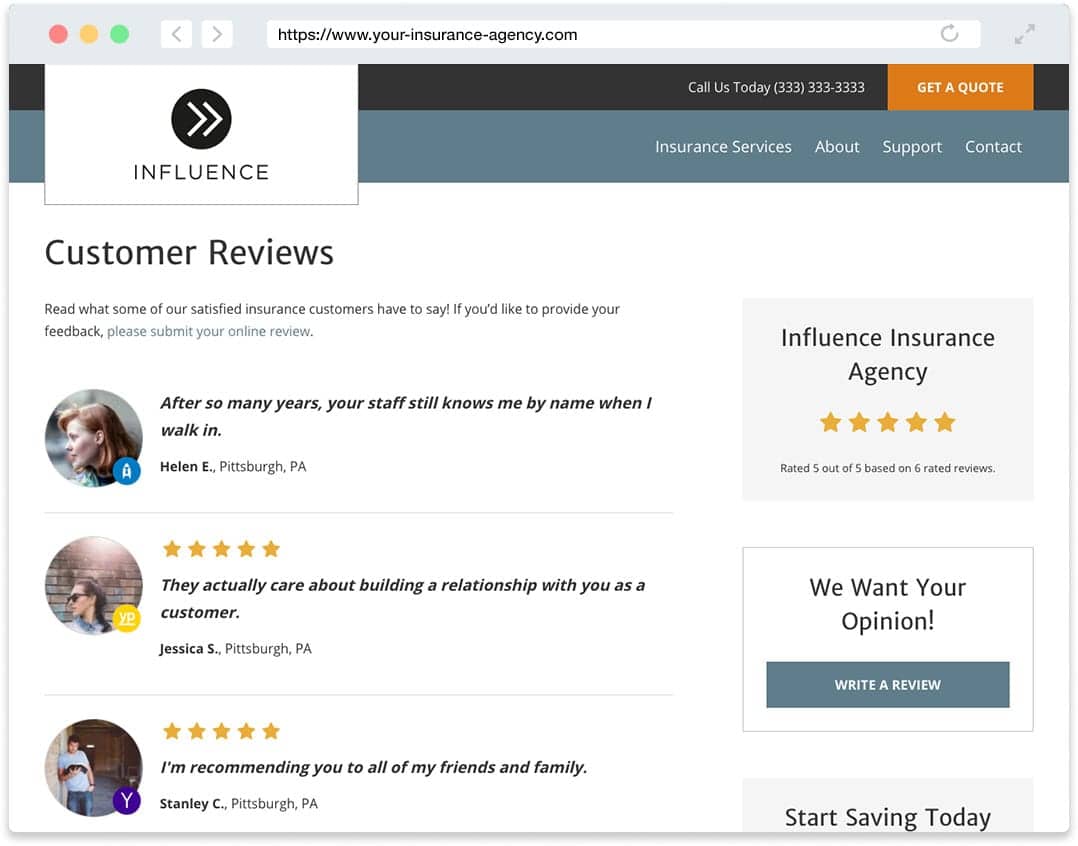
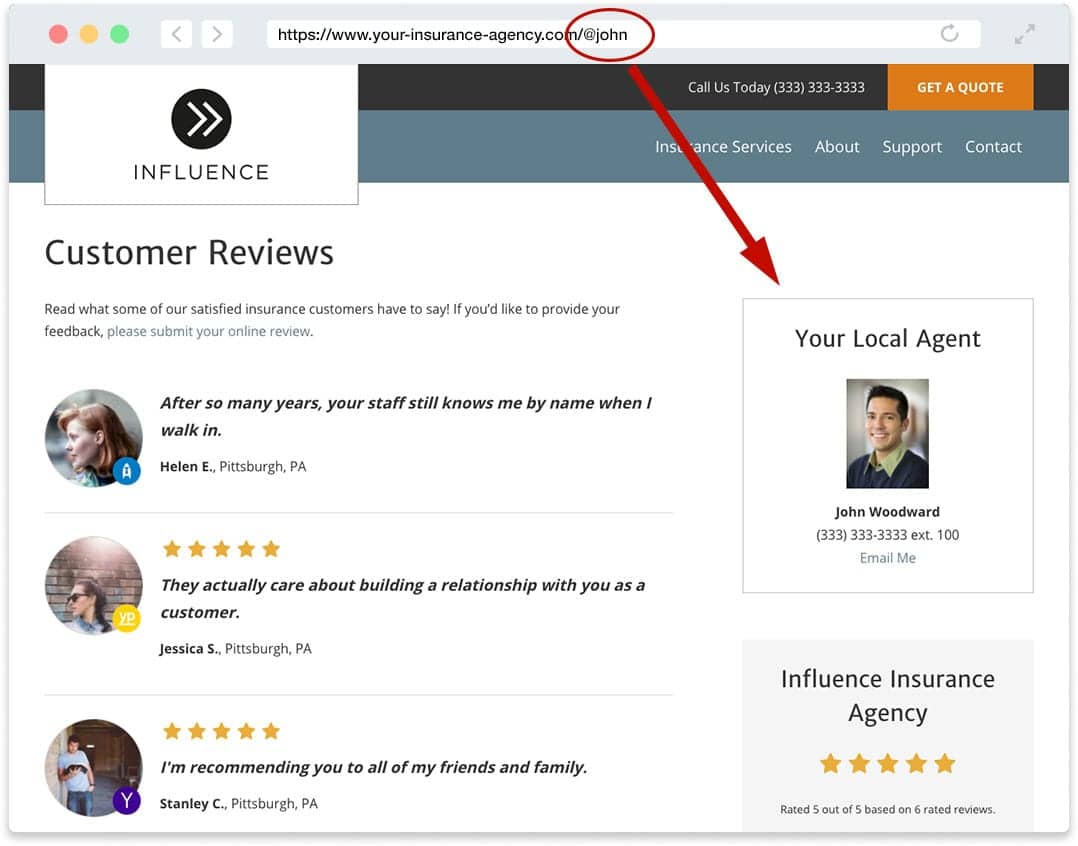
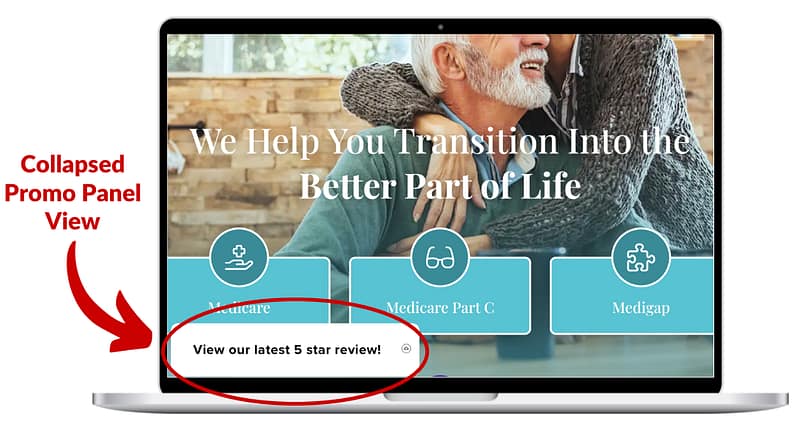
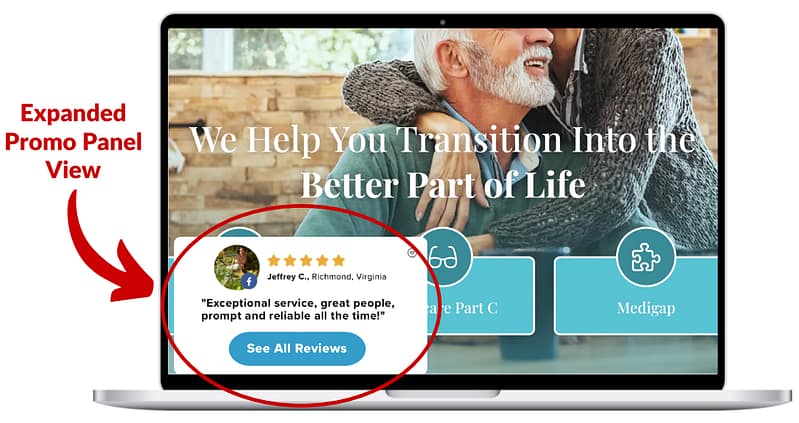
Easily prompt website visitors to take the next step toward converting and becoming policyholders with Promo Panels. These subtle yet powerful notification boxes can improve your website’s conversion rate while helping you establish trust and credibility with your visitors.
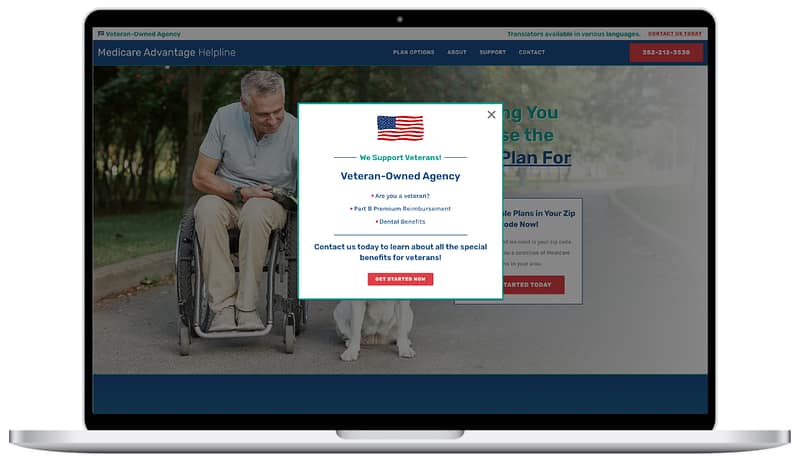
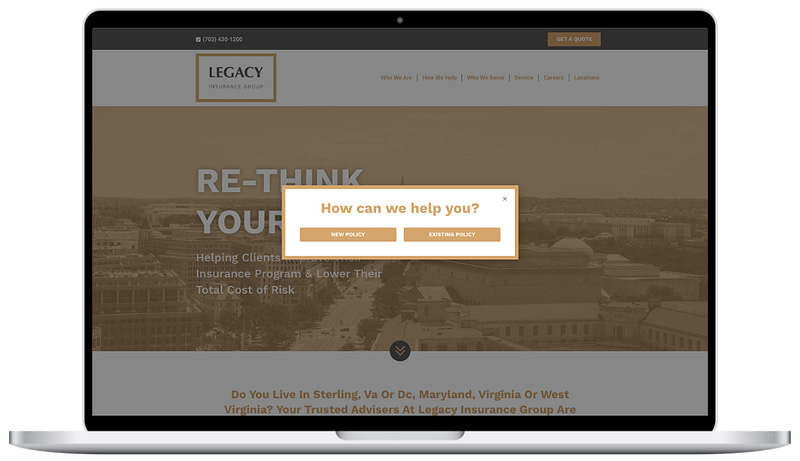
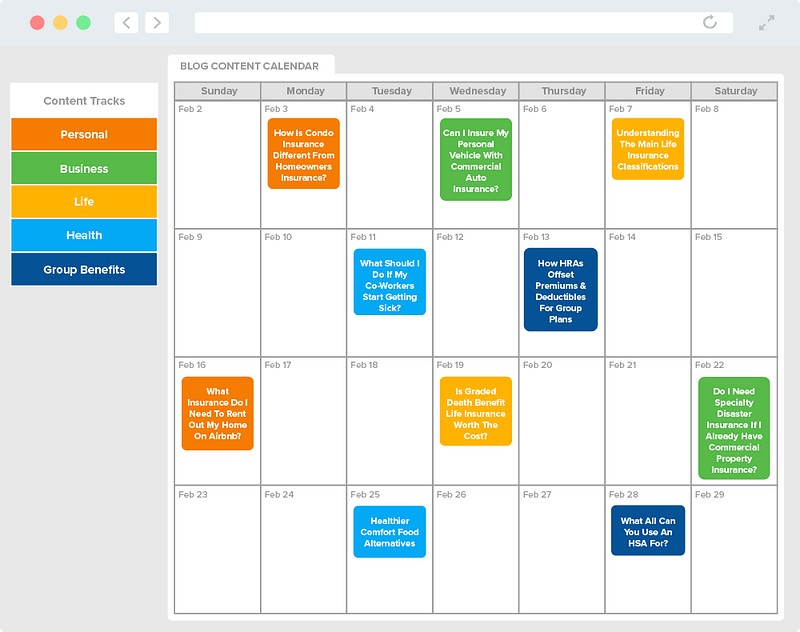
Educate your customers and build your online reputation with professional blog posts. Each week BrightFire will publish new blog posts on your website customized by the types of insurance your agency sells. Optional content tracks include personal, business, life, health, group benefits, Medicare, and diversity & inclusivity.
The BrightFire platform provides two types of quoting integration so insurance agents can provide real-time quotes on their website – Instant Quote Integration and Comparative Rater Integration.
For Instant Quote Integration, we can integrate several different instant quoters provided by carriers or other services. Example instant quoters include Progressive, Nationwide Express, Erie Insurance, Dairyland, Safeco, American Collectors, Hagerty, Mercury, and USLI.
Some current integrations of Comparative Raters include Vertafore PL Rating, Applied Rater, Compulife, EZLynx, AgentSecure, SinglePoint Leads, and bolt access.
We’re continuously adding support for more real-time quoting integrations. If you’re unsure if we integrate your go-to quoting tool, please contact us for more information.

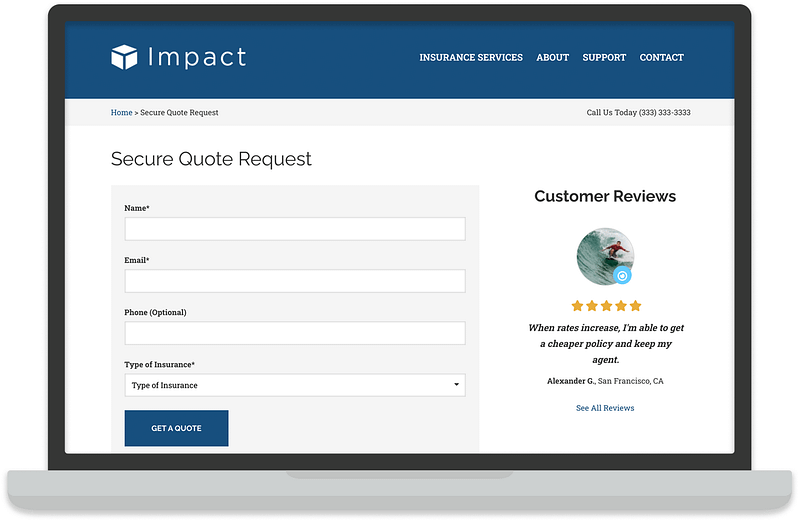
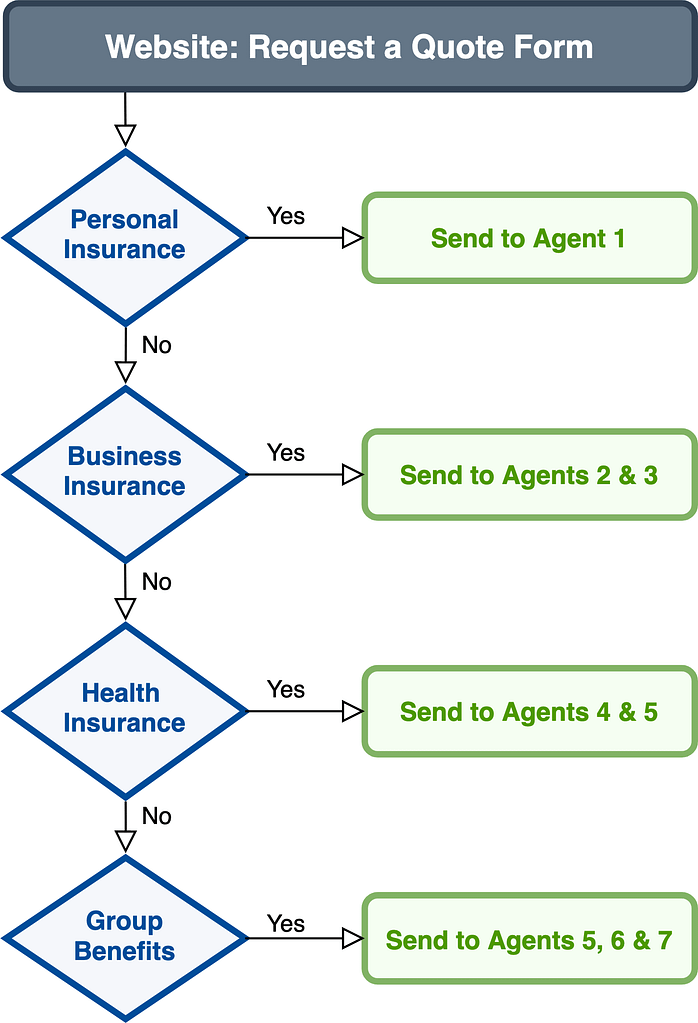
Our smart quote forms include several features that not only streamline your lead tracking but are specifically designed to increase your conversion rate.
Custom text notification routing and custom email notification routing allow you to select which staff members receive specific quote requests. For example, all personal insurance quote requests can go to your personal lines agents and all commercial insurance quote requests can go to your commercial lines agents.
Integrate your forms with some of the most popular email marketing services so that your leads can automatically be added to your email marketing list.
Integrate your website form submissions with many instant quote services.
Our quote request forms are highly customizable. They are purposefully designed with reduced form fields in order to boost conversion rates. We can add additional fields of various types as well as conditional logic at your request.
Customize the on-screen confirmation to simply display a message or redirect to another page of your website. Additionally, we can customize the content of the email notifications as well.
Appointment or call scheduling allows prospects and customers, visiting your website, to view the current appointment calendars of your agents or producers, so they can schedule their own sales calls.
Every visitor to your website will have the opportunity to schedule a call with you based on the available times on your calendar. You retain the ability to select which hours, days, appointment types, and personnel are available, as well as how soon in advance appointments can be scheduled. So it’s very customizable to your agency’s operations.
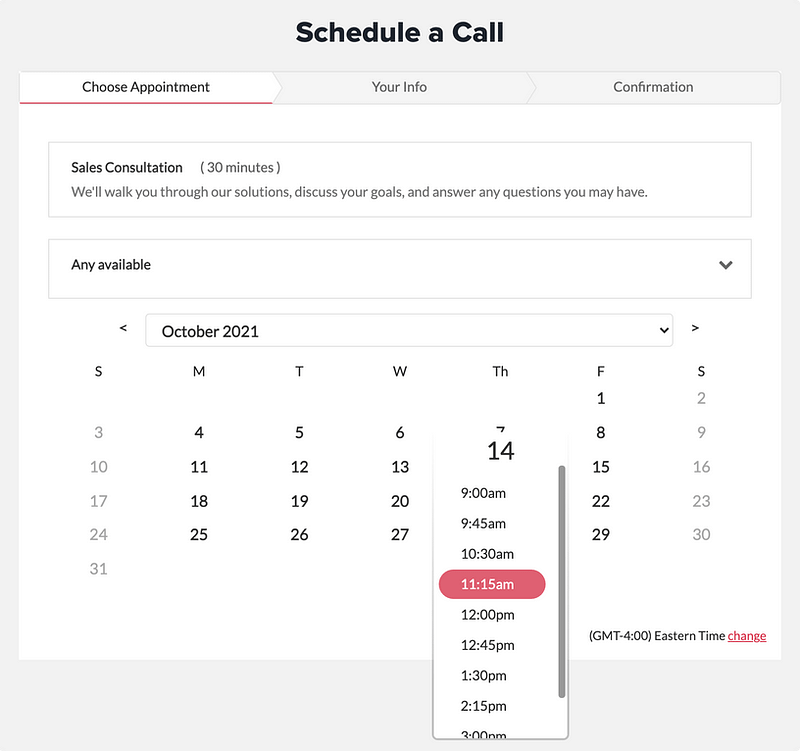
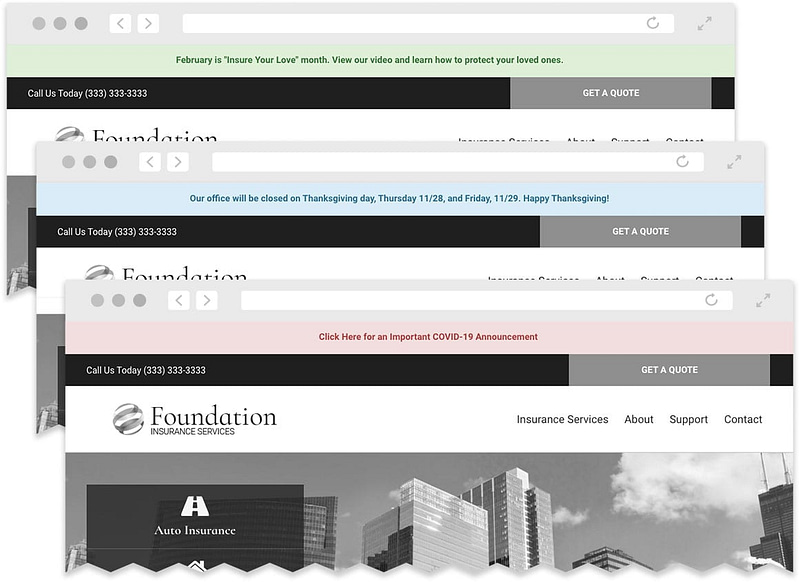
While browsing your website, prospects will have questions about your agency or services. Many customers prefer messaging in the early stages of the buying journey.
With Webchat, you can answer them immediately while they’re still on your website. Webchat is convenient for customers, helping you develop trust, build relationships, and move them down the sales funnel.
You don’t have to be online 24/7. If no one is available to chat with a visitor, they can leave a message which will be sent to your messaging inbox. They’ll also receive a text message confirming you received their message.
Conveniently access all your conversations in the unified inbox on your BrightFire dashboard, where you can also view messages from other social and review platforms.
Every visitor who engages with your agency through webchat is opted in to receive text messages. Send text messages and emails from the messaging inbox. Create customizable templates for text messages to help streamline communication with visitors.
Create user accounts for as many members of your team as needed. You can also group users into teams. BrightFire provides dashboard training for your entire team.
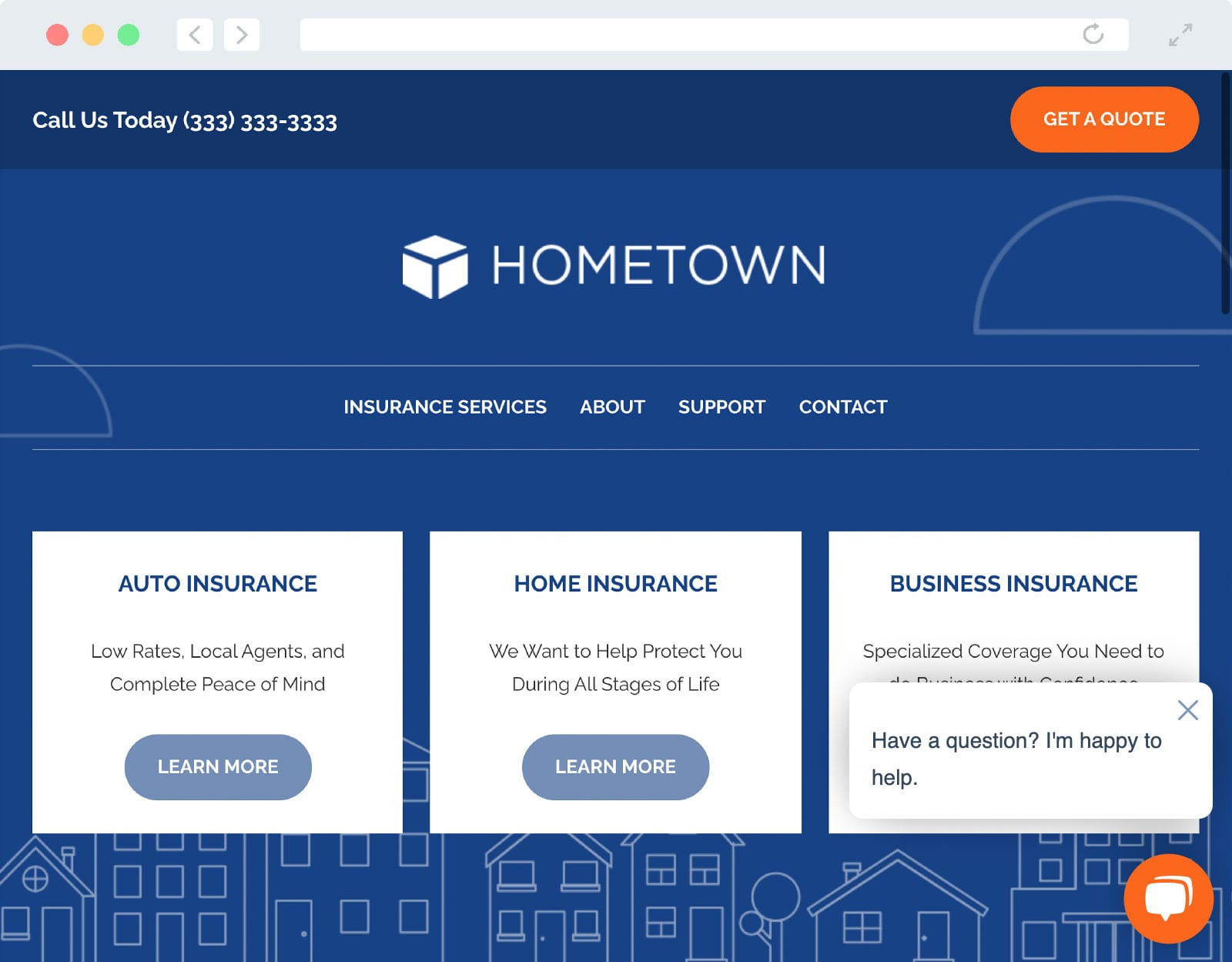
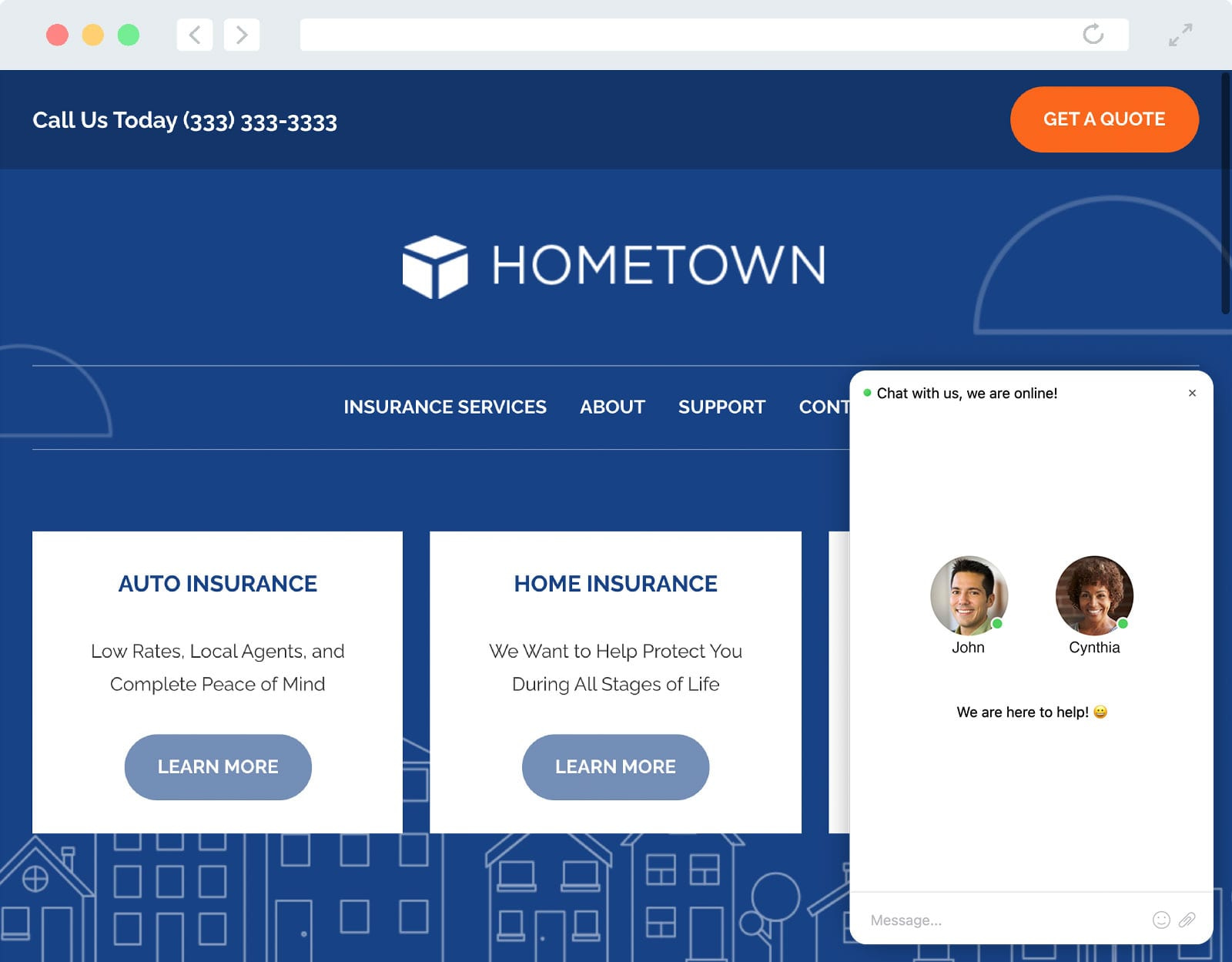
Conversational chatbots help answer common questions from visitors and direct visitors to proper staff members based on a set of predefined conditions, triggers, or events in a conversational-type of interaction.
Always available 24/7, your website chatbot can collect some basic information before redirecting the customer to the appropriate staff member like a sales producer or a CSR.
©2025 BrightFire, LLC. All Rights Reserved.