As an independent agency owner, you understand building relationships with policyholders and prospects is crucial to growing your book of business. Now more than ever, it’s important to maintain those same personalized experiences on your agency’s website.
View this webinar on-demand as BrightFire’s Sales Advisor Spencer Breidenbach discussed how your agency’s sales team can leverage BrightFire’s My Agent Personalization tool on your Insurance Agency Website to improve your customer experience, increase efficiency, and boost your agency’s sales.
What to expect from this webinar:
- A breakdown of BrightFire’s My Agent Personalization tool and how it works.
- Features included in BrightFire’s My Agent Personalization tool.
- The benefits of BrightFire’s My Agent Personalization tool.
Finally, they’ll dive into how BrightFire’s Insurance Agency Website with My Agent Personalization can support your agency in fostering stronger customer relationships as you guide them through the entire buyer process.
Watch The Webinar

Additional Questions?
If you have any questions about this webinar or our Insurance Agency Website service, please contact us.
Webinar Transcript
Princess: Hello everyone! My name is Princess Ruff, and I’m a Digital Marketing Coordinator here at BrightFire, as well as your host for today’s webinar. Thank you all for joining us.
In November, we covered Better Measure Your Pay-Per-Click Advertising Success with Call Tracking. If you missed it, or any of our previous webinars in the 20 Minute Marketing Webinar series, you can access the whole series on-demand by visiting brightfire.com/webinars.
Our goal with these webinars is to provide you with digital marketing advice and discuss current digital marketing topics in a brief 20-minute format followed by a Q&A period to answer any questions you may have. If you have questions during the webinar, please use the Q&A feature in Zoom found at the bottom of the screen. We’ll do our best to answer all of the questions that come through; otherwise, we will personally reach out to you afterward.
Today’s webinar topic is Humanize Your Website & Boost Sales With My Agent Personalization, and it will be presented by Spencer Breidenbach, one of our Sales Advisors here at BrightFire.
As an independent agency owner, you understand building relationships with policyholders and prospects is crucial to growing your book of business. Now more than ever, it’s important to maintain those same personalized experiences on your agency’s website.
In this webinar, we’ll unpack what BrightFire’s My Agent Personalization tool is and how your agency’s sales team can leverage it on your Insurance Agency Website to improve your customer experience, increase efficiency, and boost your agency’s sales.
Today’s webinar is being recorded, so everything we discuss will be saved and emailed to you in the next business day or two so you can watch it later on-demand.
Lastly, we do have a couple of polls for today’s webinar. When launched, you’ll see the poll pop up on your screen with the question and multiple-choice options. You can select more than one response, and every poll is anonymous. We’ll give you roughly 30 seconds to share your response, and then we’ll discuss the results with the group.
With that being said, I’ll go ahead and hand it over to Spencer to kick off today’s webinar.
What’s Ahead
Spencer: Thank you Princess and thank you everyone for joining us today. During your time as insurance agents, you’ve built relationships with your clients and understand the importance of cultivating and maintaining relationships throughout the sales process and customer lifecycle.
In today’s webinar we’ll discuss how BrightFire’s My Agent Personalization tool will help your agents connect with their prospects at every stage of the buying cycle and reinforce a sense of trust between the prospect and the agent.
I’ll also dive into the unique features and benefits of implementing this tool on your website. Finally, I’ll cover how BrightFire can help you cultivate memorable relationships with your prospects and get started with our My Agent Personalization tool right away.
About BrightFire
Spencer: Before we get into the specifics of My Agent Personalization, here’s a brief background on BrightFire, since we have a mix of current customers and agents that are new to BrightFire attending today.
BrightFire began by providing insurance agency websites in 2000. Over the years as the needs of insurance agents grew, we expanded our digital marketing services beyond agency websites to also include:
- Search Engine Optimization
- Reviews & Reputation Management
- Social Media Marketing
- Local Listing Management
- Pay-Per-Click Advertising
Currently, there are over 2,500 independent agencies across the nation using at least one of BrightFire’s digital marketing services.
So with that background on BrightFire, let’s get started.
What Is My Agent Personalization?
Spencer: BrightFire’s My Agent Personalization tool is an easy way for agency owners to personalize their website for each sales agent or producer by sharing a unique link with any client.
Every employee on your BrightFire website has a default identification method known as a “handle”, which is usually their first and last name separated by a hyphen. Without any additional setup, you can use the default handles to send out personalized website links by adding the “@” symbol and the default handle to any link to your website. An example of a unique agent link would be: www.myagency.com/@john-woodward.
Your agents can share their unique link with any client or prospect. When prospects use one of these links, every page on your site will display an agent-specific profile containing that agent’s name, picture, and contact information. This agent’s information will continue to display on return visits on the same device. This allows for ease of access in the event that a client has a question or concern while browsing your website. Thus eliminating some of the additional follow-up for you.
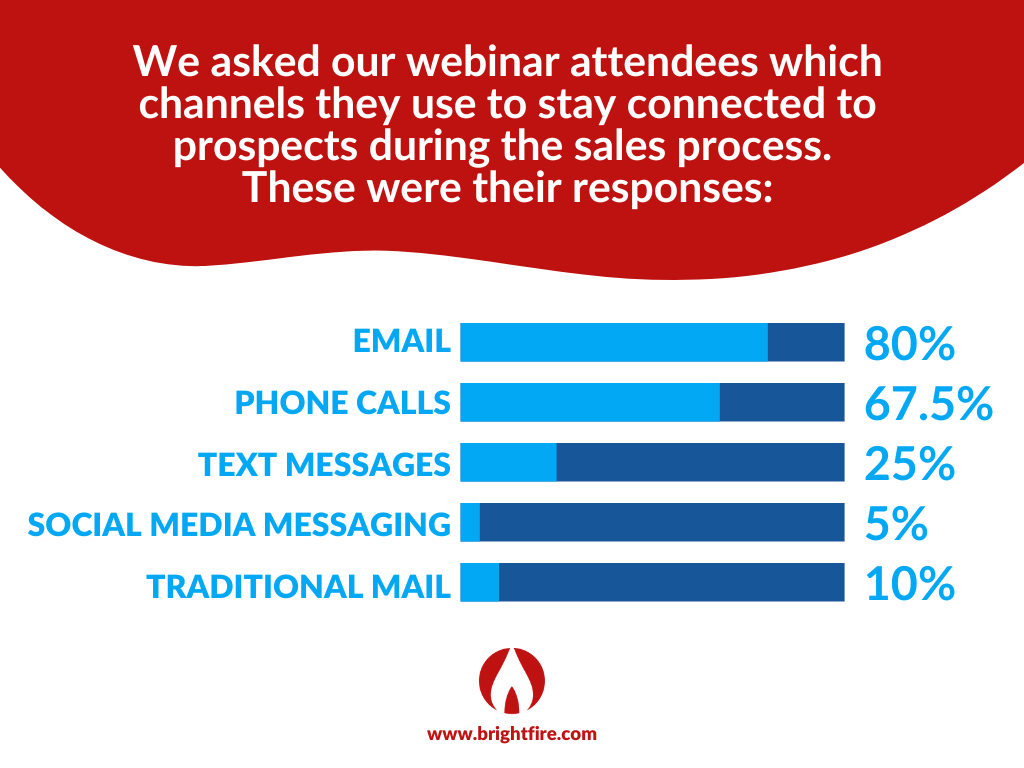
Now that we’ve covered what BrightFire’s My Agent Personalization tool is and how it works, let’s dig into its features.
My Agent Personalization Features
Spencer: This tool is agent personalized, meaning you can create an unlimited number of unique, personal links to your agency website for every member of your sales team. Each agent can have their own unique link to share with their prospects and clients to stay connected and continue to build that agent/client relationship. This helps alleviate your prospects being confused about who to reach out to and where to go.
A Salesforce report showed that 84% of consumers say being treated like a person, not a number, is very important to winning their business. By keeping your information at the top of mind for your prospect, you help foster trust and connection throughout the sales cycle. No longer will your prospects feel like just another lead. You’ll help them feel like their potential questions and concerns matter and you’re just a call or email away if they need to reach out.
Additionally, the My Agent Personalization tool is customizable. You can adjust the settings to display as much or as little information as you like, including an agent’s photo, name, email, and phone number.
As we hinted at earlier in the webinar, this tool is persistently displayed throughout your website. As a prospect browses your website, the agent’s profile will continue to appear on every page for a rolling period of 30 days, even if the person leaves and returns later. This timer resets every time the prospect visits your website again from the same device. Thus making it easier to connect when they have a question as they browse.
Additionally, if a prospect submits a form on your website while My Agent Personalization is active, the email notification you receive will let you know that My Agent Personalization was active, and which staff member the prospect is working with.
And if there ever comes a time where you remove an employee from your website, all personalized links tied to them will be disabled immediately. When a prospect visits a personalized link that is disabled, your website will load normally and that employee’s information will not be displayed.
Another great feature is that your My Agent Personalization agent profile will look great on any device or screen size. This creates a seamless user experience at all times and alleviates stressors as a prospect browses your website.
Lastly, you have the ability to choose your own link. You have the option to use the default personal link for each agent or create your own custom link. For example, you can also adjust the handle to either list the agent’s full name or just their first name.
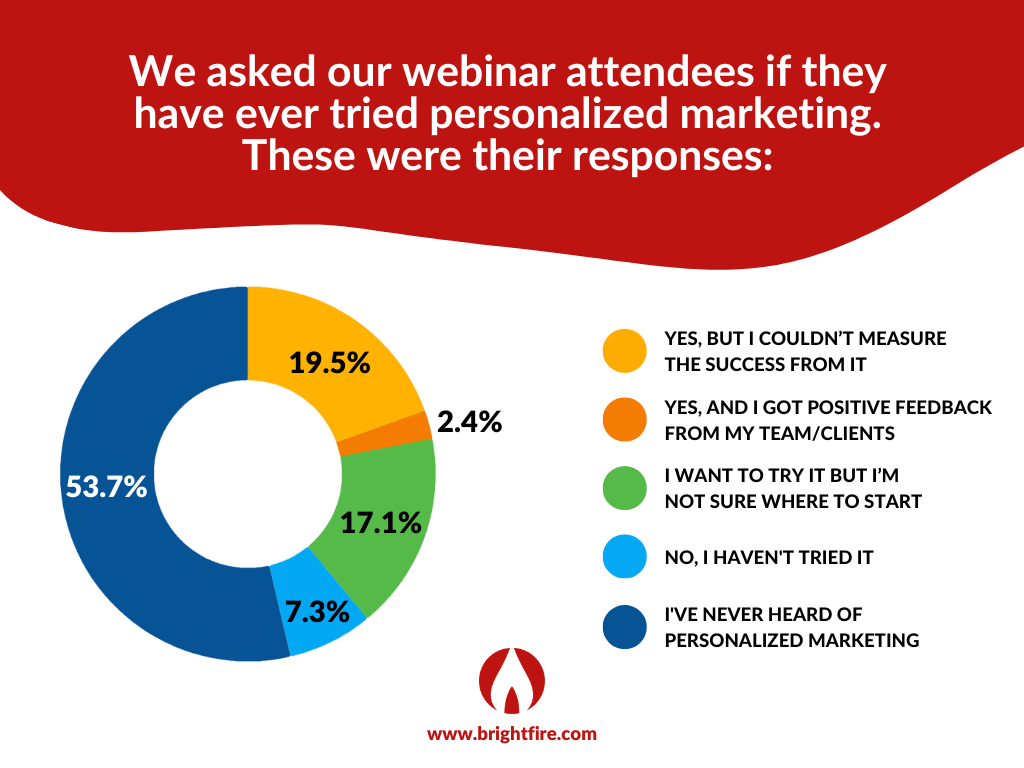
With that information on the features of BrightFire’s My Agent Personalization tool, let’s move on to the benefits of using this effective tool and the difference it can make on your agency website.
Benefits of My Agent Personalization
Spencer: The first benefit of the My Agent Personalization tool is the humanization effect that it brings to the sales cycle. It adds a face to the name of the agent assisting the prospect in selecting their insurance policy.
Humanizing your staff allows your prospects to relate to you and your team and feel like they’re talking to someone who understands their needs. It goes back to not being just another number in your CRM. Humanizing their buyer experience makes them feel like they’re working with an agency that understands their needs.
In fact, according to Salesforce, 70% of consumers say a company’s understanding of their personal needs influences their loyalty. If you can show that you value a prospect and their individual needs at every stage of the sales cycle, you increase your chances of winning over their loyalty and trust – and that is priceless.
As we’ve touched on a bit before, this tool will help foster relationships with your prospects. Sharing the unique links with your prospects will help you stay top of mind whenever a question or issue arises during the buyer process or after.
When clients know that they have an expert there to lean on if they have questions, it helps build a trusting relationship between you and the prospect. If they’re not sure who their agent is, how to contact them, or where to turn if they have a question or concern, they’re more likely to take their business elsewhere. Alleviate any potential confusion or hesitation by keeping your name and contact information in the forefront at all times.
Over time, you’ll form a trusting relationship with your prospect that makes them feel comfortable bringing their concerns to you for guidance.
Lastly, this tool will help streamline your sales cycle, creating a more efficient and effective process. Making sure your prospects always have your contact information helps give them peace of mind.
They’ll know that no matter where they are in the sales cycle, you are just one email or call away from answering any questions and relieving any objections. This helps prevent drop off prospects that don’t see the sales cycle through because they’re unable to get a hold of their agent or aren’t sure who to talk to when they have concerns.
According to Adweek, personalization can reduce customer acquisition costs by up to 50%. Imagine potentially cutting your cost of acquiring new clients in half simply by implementing a small tool on your website. If your information is always readily available, you can alleviate many objections that arise early in the sales process.
Now that you have an understanding of BrightFire’s My Agent Personalization tool, its features, and how it can make a difference in your prospect’s experience, let’s discuss how BrightFire can help you get started.
How BrightFire Helps Independent Insurance Agents
Spencer: BrightFire provides a built-in sales tool suite with each of our websites that includes our My Agent Personalization tool and several other sales tools.
Our Sales Tool Suite for websites also includes:
- Video Proposals
- Blog & Customized Content
- Real-Time Quoting Integration
- Smart Quote Forms
- Appointment Scheduling Integration
- Website Notification Bar
- Live Chat
- and Conversational Chatbots
We provide a step-by-step guide along with a video tutorial to ensure you have everything you need to start taking advantage of the My Agent Personalization tool right away.
You’ll also have the help of our friendly team of Digital Marketing experts who are always here to answer any questions about our My Agent Personalization tool and guide you in implementing it in your sales process.
How to Get Started with BrightFire
Spencer: If you’re currently enrolled in our Insurance Agency Website service, you already have access to our My Agent Personalization tool at no additional cost.
If you’re new to BrightFire and would like to take advantage of this feature, you can sign up for an Insurance Agency Website and get started for only $115 per month.
Our Insurance Agency Website service, like all of our digital marketing services, does not have setup fees or contracts. We also include a 30-day money-back guarantee.
Onboarding consists of two 30-minute phone calls and about an hour of your own time to review your website. We’ll work with you until you’re totally happy with your new website.
As a thank you for attending today, we’re offering a $50 promo to webinar attendees. You can receive a $50 account credit for signing up for our Insurance Agency Website service. This promo ends January 31, 2022.
To get started with an Insurance Agency Website from BrightFire, please schedule a free consultation. On our website, you can submit your purchase, start a live chat with us, or schedule a call with a BrightFire expert.
Q&A on My Agent Personalization
Spencer: That concludes our presentation on Humanize Your Website & Boost Sales With My Agent Personalization. I’ll now hand it over to Princess for our Q&A session, if anyone has any questions!
Princess: Thanks Spencer! As a reminder to our attendees, we’ll do our best to answer any questions that come through. If we aren’t able to address your question during the webinar, someone from BrightFire will follow up with you via email to answer your question. Let’s get started.
Does the prospect have to include the personalized link name each time they return to my website?
Spencer: That’s a great question! No, the client does not have to include the personalized link each time. Let’s say the same client returns to Jane’s website later. Jane’s personalized information will continue to be displayed, even if the client doesn’t return using a link that contains “@jane” at the end. The website will continue to display Jane’s personal information for 30 days at a time. That 30-day clock will reset each time the client revisits the site.
Can a prospect click on a personalized link on one device but return to my website on a different device and still see the agent information displayed?
Spencer: That’s a really good question as well. The My Agent Personalization functionality is unique to each device the client uses. So in this case, if a client visits a personalized link on their smartphone, but later returns to your website on their desktop computer or laptop without using a personalized link, they will not see the personalized agent information on that new device. They will, however, still see the personalized agent information on their smartphone.
What if two agents send their personalized link to the same prospect?
Spencer: So if an agent sends a client their personalized link after the client has already clicked on a personalized link from another agent, the personalized link that the client clicked first will take precedence over any new links.
Princess: Thanks, Spencer! Well, I think that is all the time we have for questions today. Thank you to everyone who submitted a question, and again, we’ll follow up with you individually after the webinar if we didn’t get to your question today.
Before we close, I’d like to remind everyone of our upcoming 20 Minute Marketing Webinars.
Upcoming 20 Minute Marketing Webinars
Princess: Our webinar in March is 5 Common Mistakes With Local Citations.
Whether you’re a new agency or have been around for generations, visibility is heavily important for gaining new clients as well as SEO ranking. That’s why it’s important to ensure that your agency’s local listing profiles are set up, up-to-date, and are being monitored on a regular basis to keep up with local listing requirements.
In this webinar, we will discuss common pitfalls that are made when it comes to local citations, how to navigate them, and how BrightFire can guide you in ensuring you’re following best practices for building your local SEO.
This webinar will be held Thursday, March 24, at 2:00 p.m. Eastern or 11:00 a.m. Pacific.
You can reserve your spot at these webinars by visiting the webinars page on our website at brightfire.com/webinars.
So that does it for today! From me, Spencer, and the rest of the BrightFire team, we’d like to thank all of you for attending.

